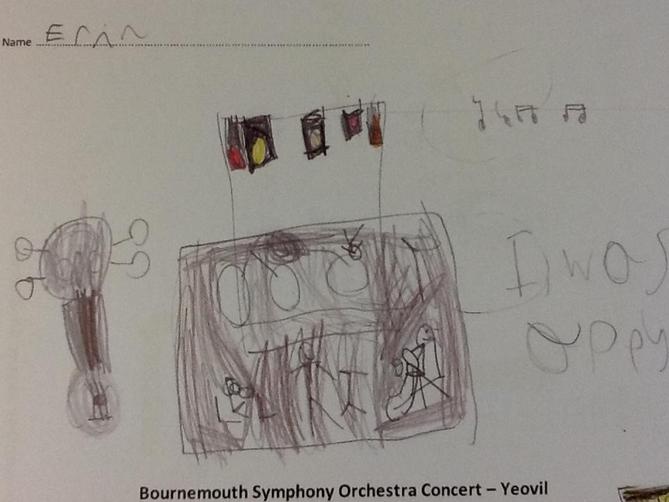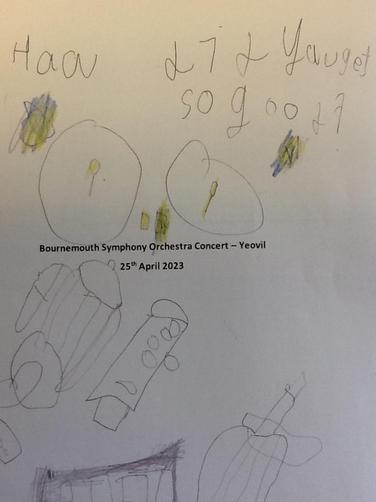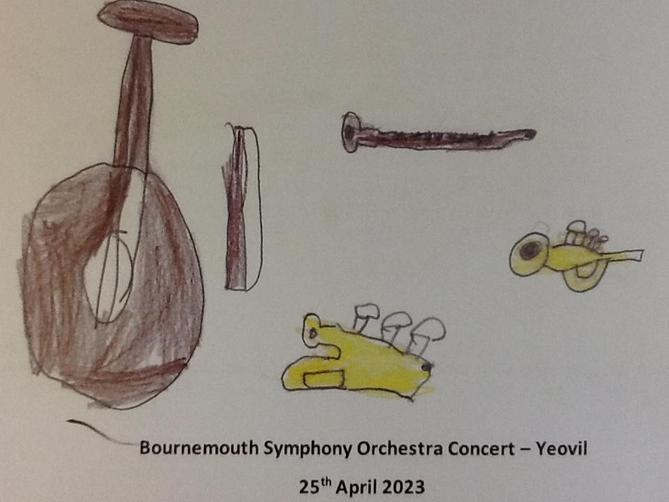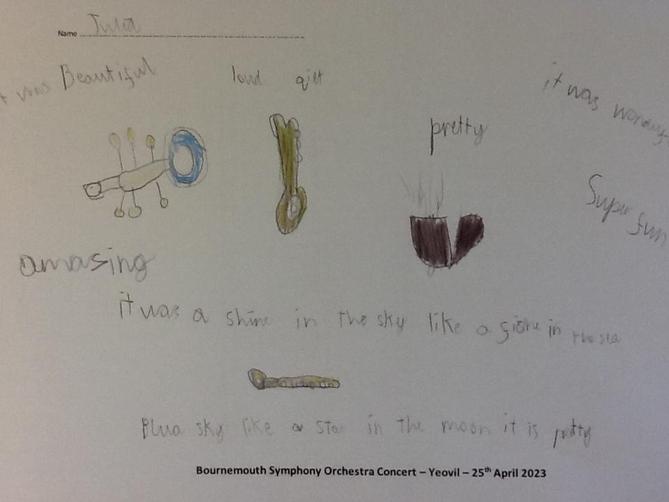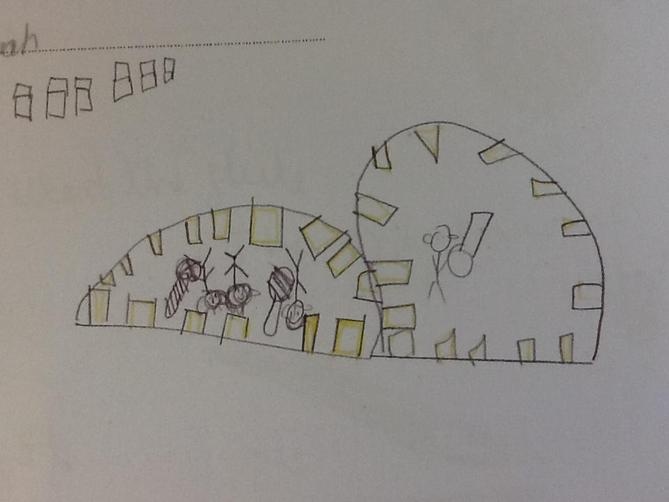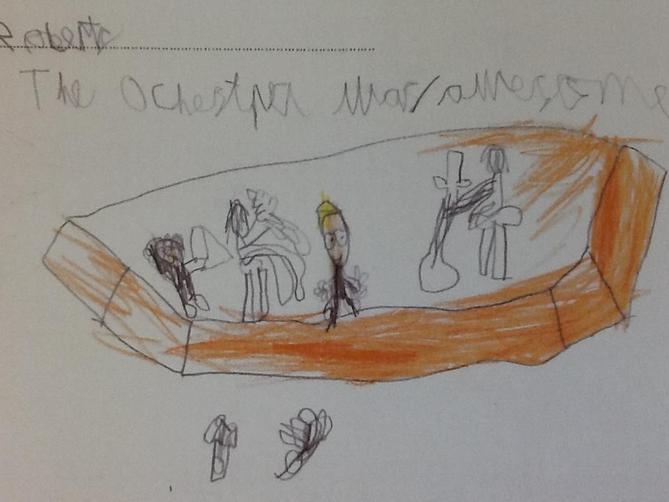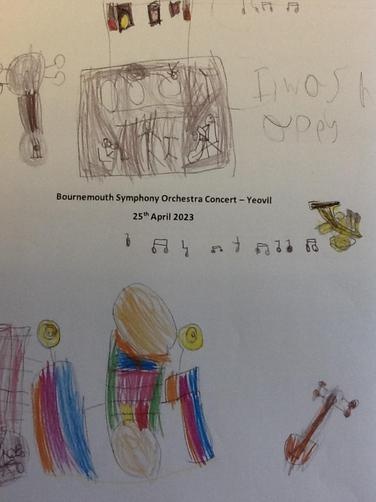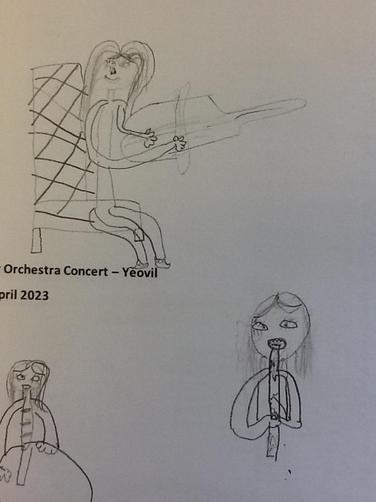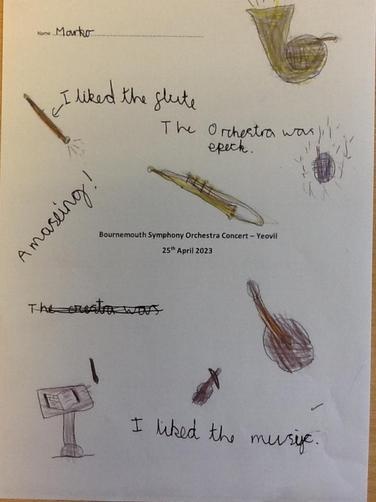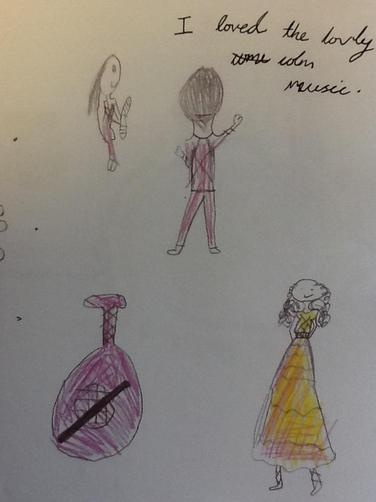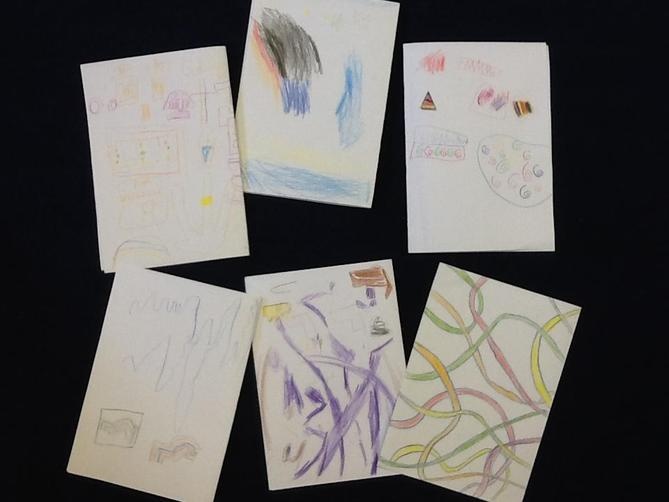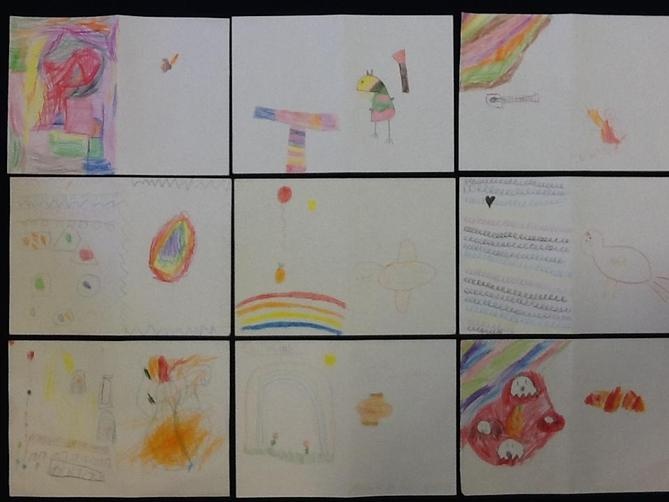Music
Information for Parents
Mark De-Lisser renowned choral director, vocal coach and arranger returns to Somerset for Sing Together! Three days of singing and performing with Mark as guest conductor.
Mark’s work includes conducting the ‘Children in need’ choir, ‘Our Dementia’ choir, The Voice and The Masked Singer. Those of you who have worked with him before will remember his energy and inspiration he brings whilst offering the pupils the chance to work with one of the countries leading vocal coaches.
The course is taking place at Westlands Entertainment Venue in Yeovil on Weds 24th – Fri 26th July and is for pupils aged 8-18. This is a cross-border event and is open to anyone from Somerset, Dorset or Devon.
Further information and details on booking https://somersetmusic.co.uk/sing-together/
Please see attached poster below.
NEWS!
On 18th Jan 2024 Year 5 went to see the Bournemouth Symphony Orchestra in concert at The Great Hall at Exeter University.
At the concert, each section of the orchestra was introduced by playing a short piece of music, starting with the brass family who played music from the Tudor period, right up to the modern day with the whole orchestra playing the theme from Strictly Come Dancing!
The children had learned 3 pieces that were included in the concert: a song, a sitting dance plus the ukulele part for a piece called Dance of the Night. Eastover was the only school playing the ukulele and they were brilliant. They should be very proud of themselves.
A video from the rehearsal is now available to watch on the Video Resource Centre of this website.
MUSIC AT EASTOVER PRIMARY SCHOOL
Children hear music in many different places; at home, in school and in the community, on television or film, at parties, weddings and cultural festivals, in computer games, in shops, at carnival or the fair.
At Eastover, music lessons focus on teaching children to listen carefully, in order to identify the similarities and differences between pieces of music they hear, and to develop an understanding of the elements needed for composing and performing music. They are introduced to a wide range of musical styles from around the world and from different periods of history. Through singing, playing musical games, exploring sound and creating their own music, as well as learning to play both tuned and untuned instruments, children will experience and appreciate music as listener, composer and performer.
CONTENTS
SINGING
Sing Up songs
Links
PLAYTIME
Ideas for playing instruments at home
Ukulele tuner
YUMU
Introduction to YUMU
How to use YUMU
NEWS ARCHIVE
SINGING
Children at Eastover love singing, so here are some ideas to help them keep singing at home. ![]()
Sing Up Songs:
https://www.singup.org/singupathome
BBC: There are lots of resources on the BBC, for example:
Nursery rhymes: https://www.bbc.co.uk/teach/school-radio/nursery-rhymes-a-to-z-index/z4ddgwx
REMEMBER:
- Listen - to the pitch (high or low) and the rhythm (the pattern - long and short sounds plus the spaces in between)
- Listen again - to the way the lyrics (words) fit into the rhythm.
- Sit or stand tall and have a go!
You don't have to like every song, but give them a chance - sometimes a good song takes a while to 'grow' on you!
Playtime
INSTRUMENTS
UKULELE, GUITAR, KEYBOARD:
In school all children have played percussion instruments including xylophone and glockenspiel. Some have begun to learn ukulele, keyboard and guitar. Many of them have already discovered videos on Youtube that teach you how to play an instrument. There are some that show how to play keyboard as well as chords on ukulele and guitar. Children have started learning these instruments in school and YUMU has courses which they could follow at home (please see below for details).
Children may have other instruments at home, or be able to use a phone/tablet app which allows them to play a virtual keyboard, xylophone, drum etc. Again there are videos which can help them to learn. There will be opportunities in the future to perform what they have learned ![]() .
.
STAY SAFE ONLINE: Please remember to ask an adult to help you find these videos
Tuning your ukulele
A ukulele has 4 strings, usually tuned to G, C, E, A, going from top to bottom.
There are a number of useful website to help you tune your ukulele, for example:
ukutuner.com
To tune the ukulele, turn the peg to tighten or loosen the string. The tighter the string, the higher the pitch. Turn a peg a little and check to hear whether the pitch went higher or lower. If you are going in the right direction, keep going, a little at a time, until it matches the required pitch. If not, or if you go too far, turn the peg in the other direction.
YUMU
Introduction to Yumu
Yumu is Charanga’s home learning package for children. Children at Eastover are already familiar with Charanga, because it is now used in many of their Music lessons. Once logged in they will be able to choose an avatar, access some of the games, songs and activities they know from class, earn badges and coins to spend on their avatar, and even learn an instrument.
Getting started:
Go to: https://charanga.com/yumu
or search for Yumu or Charanga Musical School.
Enter your username and password in the boxes on the screen (Pupil/student login):
Your username is the code starting p……….
Your password is a musical word, lower case
Click on the LogIn button.
View large version of image
Using Yumu
On your Yumu home page you will find Assignments, Charanga Music Word and songs.
Some of these will be units we have used in class. You can find the Follow the Bear games, listening music and songs.
Assignments
These are lesson units with the listening music, songs and games. You don’t have to do everything or every lesson, just explore!
Remember: Your voice is an instrument. If you don’t have an instrument to play or an app with keyboard or glockenspiel, use your voice to match the pitch.
Charanga Music World
If you have an instrument at home, you can use Music World to learn how to play. You can choose an avatar, play games and watch videos about music.
> Click on Charanga Music World
Click Editor to choose an avatar
> Save and Exit
You will earn tokens for choosing an avatar. To change your avatar press EDITOR
> Start
> Choose a world
> + Select world
If you have an instrument at home you can choose that instrument to work on. For example a recorder, xylophone, ukulele, guitar or keyboard. If not, there are lots of free apps which allow you to play keyboard, drums or xylophone on a phone or tablet.
If you don’t have an instrument you could choose Drum Kit World. You could set up a drum kit using empty boxes, tins or buckets! Don’t forget to ask an adult first!
You can add more than one instrument. Go to ‘Change World’ to add another one or change between them.
TROUBLESHOOTING:
If you press the BACK button and it takes you back to the login page, just login again. This problem only seems to happen if you are using a tablet or phone. Your progress will still have been recorded.
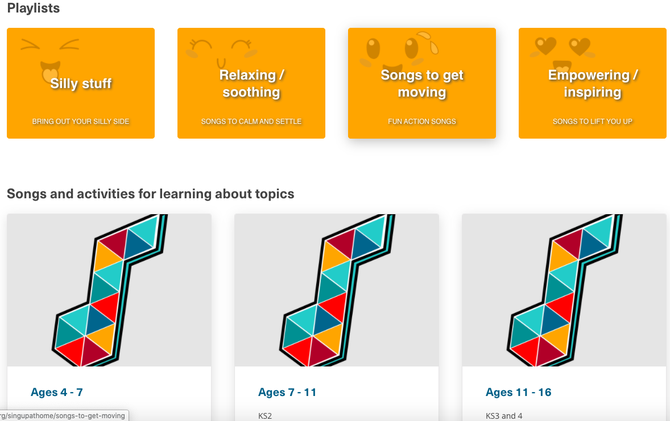
News Archive
Year 2 visited Yeovil to watch the Bournemouth Symphony Orchestra in concert
Responding to music
Everyone feels, hears and notices different things when they listen to music. During the year children will have the chance to respond by drawing while they listen.
Year 3 listened to some music and were asked to colour half the page with patterns or pictures inspired by the music. They weren't told what the music was called! Then they were told that it was from The Firebird by Igor Stravinsky and they drew what they thought a firebird might look like.
Year 1 listened to either The Nutcracker by Tchaikovsky or Rodeo by Aaron Copland.
Here are some examples of the children's work: